
VLC is a media player compatible with Windows, Mac OS X, BeOS, Syllable.
Controls:
- Play Pause
- Volume
- List Control
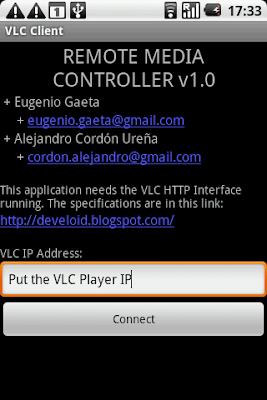

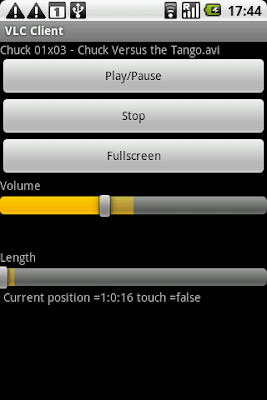
The steps to configure it are:
- VLC Menu/Tools/Preferences
- Click on 'All' button at the bottom left of the screen
- Interface/HTTP Remote Control Interface
- In 'Main Interfaces' on the left hand window, rather than expanding the list and clicking on a sub-option.
- Save the Preferences
- Exit VLC then restart it
Configuration of VLC HTTP Interface:
VLC Network configuration for HTTP interface:
If VLC server is not well configurated the VLC client will not run properly.
This application cannot connect to tvs or dvd players, only to the VLC player program.
In this version, To connect you must have one element on the list.
You can connect in two ways:
- One through a LAN like this other picture shows below
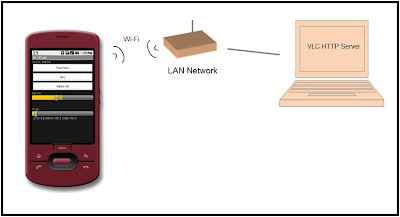
- Or through internet like the picture shows below
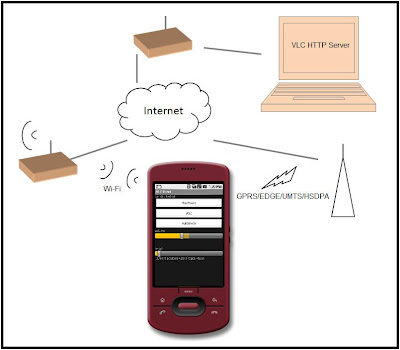
Known Bugs (Important)
- To connect you must have one element on the list.
- No error if connexion error.
- If you update the list from the pc, with the Remote Media Controller connected, this will not update the list.
Important Notes (before you install):
- This is the first version, we are working to solve bugs.
- We are not responsable for your installation.
- We are not responsable for any kind of error this application may cause.
- This application connects to internet, you may have to pay data access charges to your phone network operator (phone service provider), which will appear on your phone bill or be deducted from credit on prepaid phone accounts. We are not responsable for this.